Remove Content From All Sets
Location - Utilities/Batch Operations
Note - This feature will remove the association between the content and the content sets. NOTE - This does NOT remove content from your server. The common use of this function is to refresh content. This is typically used when correcting mistakes made during the content import process. The database record for the set is stored but the system's memory of the former content is cleared. Checking this will remove the database association between the content set and its content. This is useful if you have changed files or updated content on the server and want to re-add it without having to re-enter other data.
Under Utilities >> Select "Batch Operations":
Select the sets you wish to remove the content files associates with the entry by moving to the right hand side.
Then select the "Remove content from the sets" checkbox. 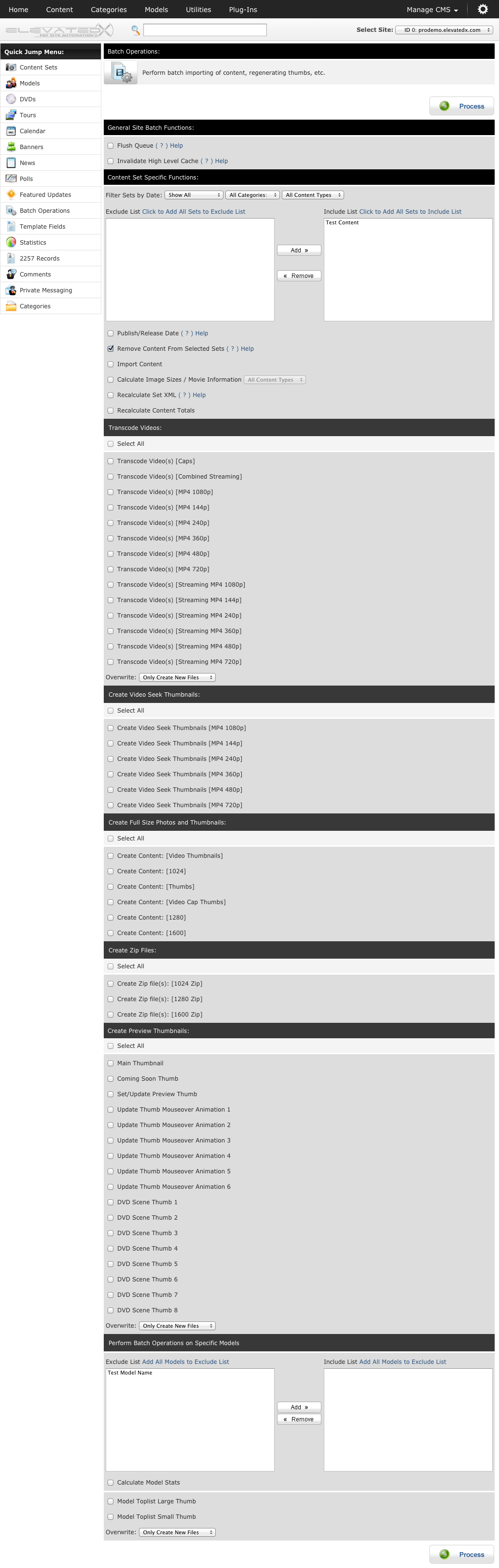
Scroll down and select "Process". Wait for the system to complete then you are finished.


