If movies on android / iOS / mobile devices will not play, there are a couple possible reasons why this is the case. Playback issues are either typically authentication related or codec related.
More information is below.
Format Issues
iOS requires either an h264 encoded mp4 file available to play or an HLS format.
Android requires an h264 encoded mp4 file.
Note: If you are only serving HLS files to your members, Android users will not be able to see videos. Please make sure you have a fallback mp4 file available for these users.
Authentication Issues
Is your members area password protected via simple HTTP authentication?
Simple HTTP authentication is a popup box that appears asking for a username / password. It is what companies like CCbill user by default for protecting members areas.
Example:
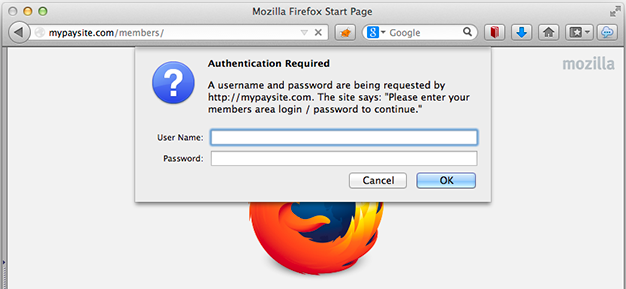
If this is the case, your android movies will not play. This is because Android devices have trouble passing authentication information to their built-in movie player.
There are several possible ways around this limitation.
Free solutions
a) Elevated X Protect [beta]
If you're using the pro version of the software, Elevated X Protect provides a simple cookie-based login form that allows your customers on iOS devices to view content. To have this installed, please contact support and request to have "Protect" configured. You will need to have authentication in place before we can setup protect.
**If you already have ProxyPass installed and setup, you do not need Protect, simply contact ProxyPass and have them setup the web page based login forms for you.
b) mod_auth_form
This module is a free Apache module that replaces simple password management in Apache with an HTML based login form. It stores user information in a cookie, thereby bypassing any issues mobile video players have with simple HTTP authentication.
This module requires at least Apache 2.3. You may need to confer with your host to see if this module is available for your server and version of Apache.
More information on setting up mod_auth_form is available here:
http://melandri.net/using-apache-mod-auth-form/
c) mod_auth_token
The mod_auth_token module is a free Apache module that can be used to work around playback issues when using simple password management in Apache.
More information on how to set up mod_auth_token for your site is available here:
Commercial solutions
d) Proxypass
ProxyPass is a commercial Apache module that defends web sites against members-area attacks and password sharing. Combined with their PSSO module, this allows movie playback on Android devices.
More information about ProxyPass can be found here:
http://www.elevatedx.com/proxypass.php
Codec Issues
If you are encoding mp4 files, make sure movies are encoded using the h264 codec in order to properly play on mobile devices.
If you are encoding 3gp files, we recommend using the h263 codec within ffmpeg to properly play these files.


