Location: Global Setting Gear(Right hand sprocket)
"Areas" define different template folders and settings to be used for different parts of a site. An area can be a member's area, a tour, a trial area or a mobile site area.
Each area can have its own template folder as well as its own settings such as Template Fields which are area specific. This allows you to have different text or editable on-page content show up on the same site but only show up based on which area a user is viewing.
Click the Gear shaped Icon and select "Manage Site Areas"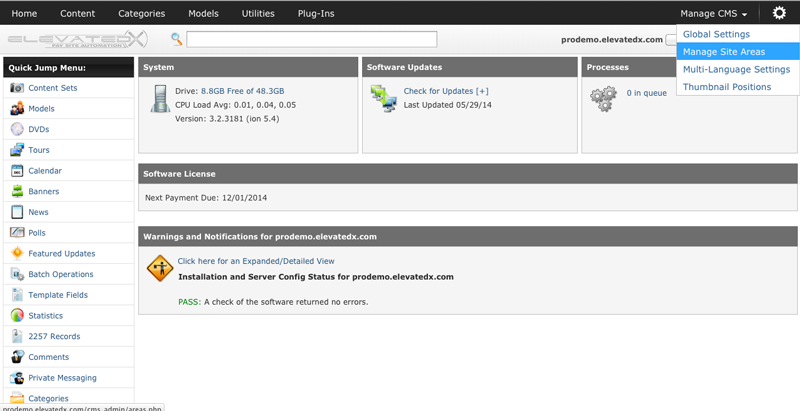
Next, Select the area you wish to modify or click "Add a new entry" to create a new area. 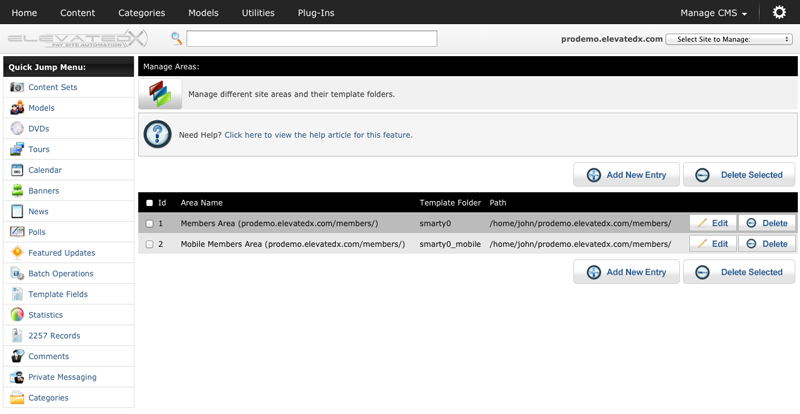
And lastly, Enter the info for the fields as necessary. Click the (?) Help links for more info.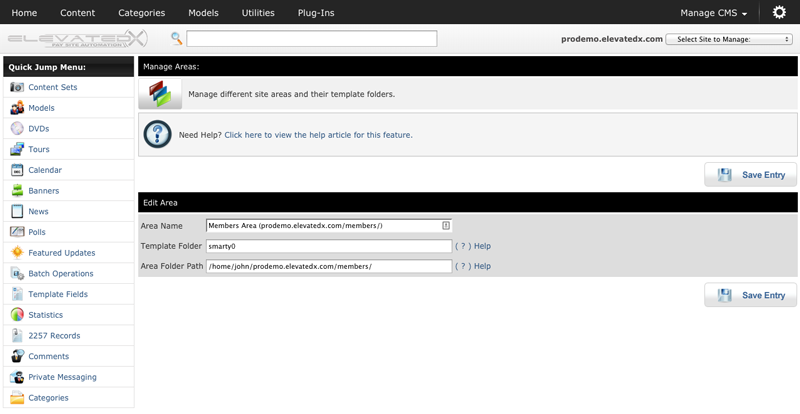
If you create a new area(Trial, Tour, Members) these fields will be populated with the defaults after the index of the new areas page is first loaded in a browser.

